Locate Your Machine ID
Lesson 6
To locate your machine ID, follow these steps provided below. We have included example images to help you along the way.
The entire process applies to both NinjaTrader 7 and NInjaTrader 8. The images below will demonstrate using NinjaTrader 7.
Launch NinjaTrader 7 (or NinjaTrader 8)
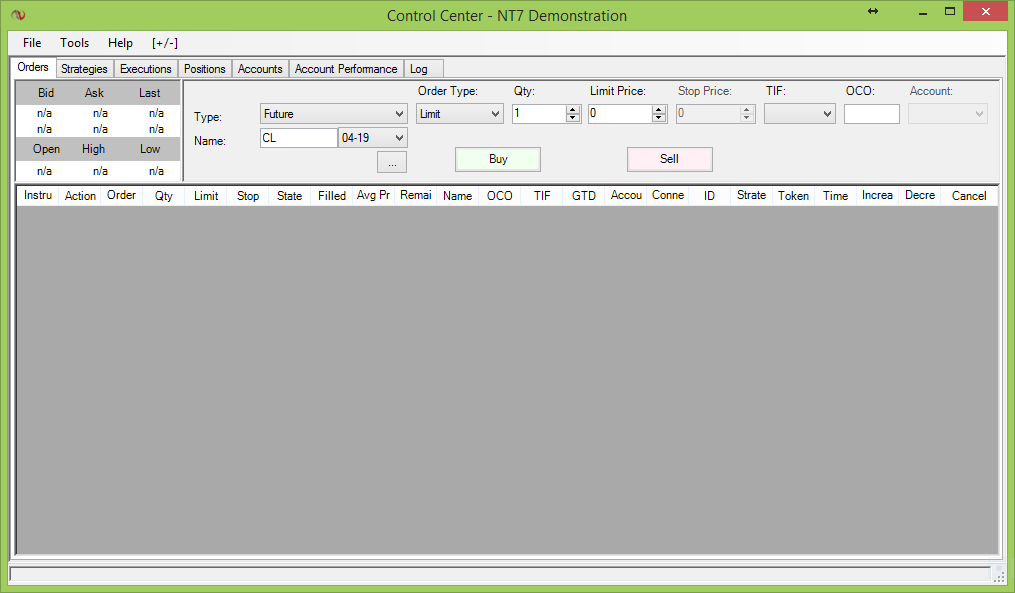
Take the following path: Help >> About
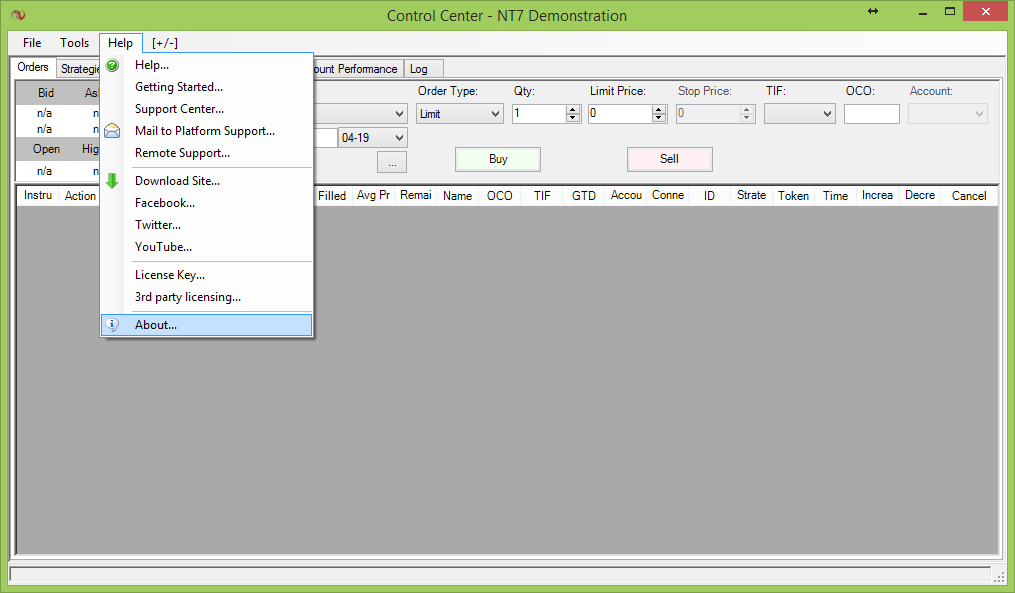
The About Window will open
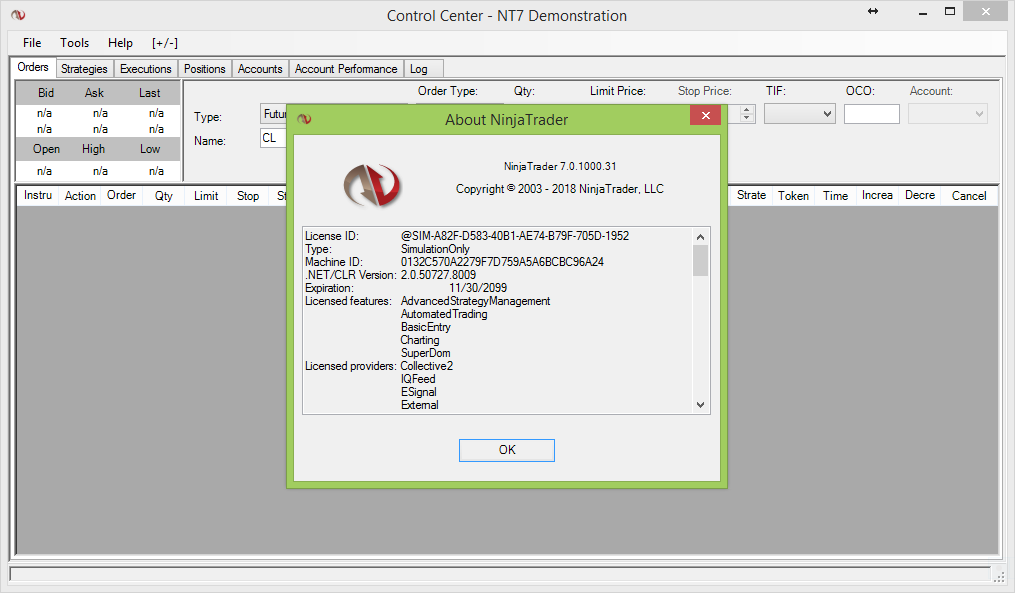
The example Machine ID is within the window next to: Machine ID
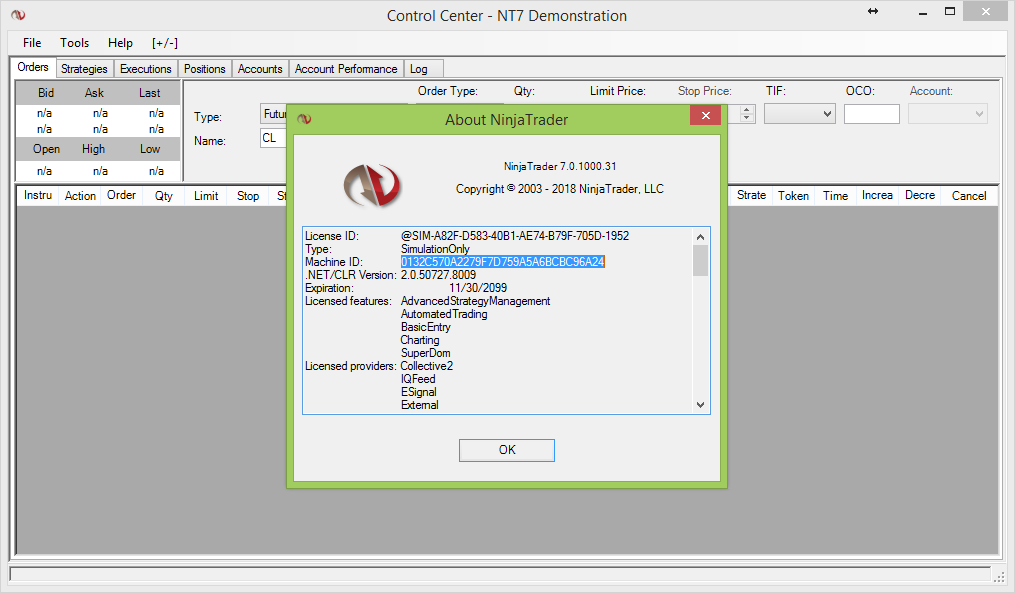
Take notice the Machine ID is a series of numbers and letters. You will only want to use those letters and numbers to place into the Activation form. Please do NOT copy the entire row (the words: Machine ID) or it will create an activation issue and delay the activation process for you.
And that is how to locate your Machine ID. Keep these steps in mind when you get to the Activation form to submit your Machine ID for activation.
Click the circled arrow in the bottom right to move onto the next Lesson.
