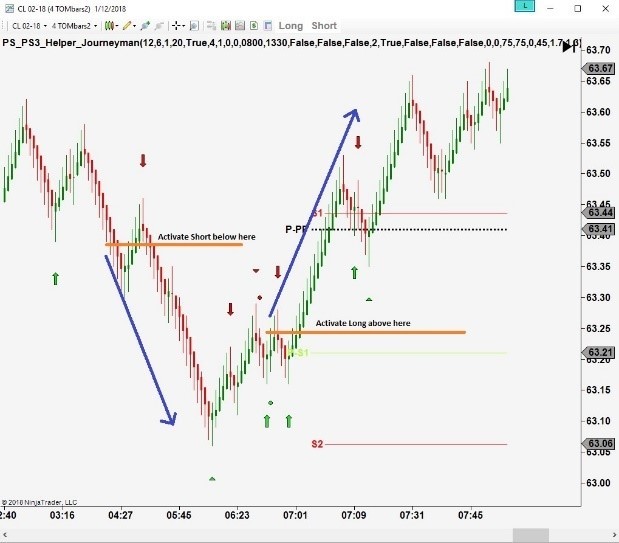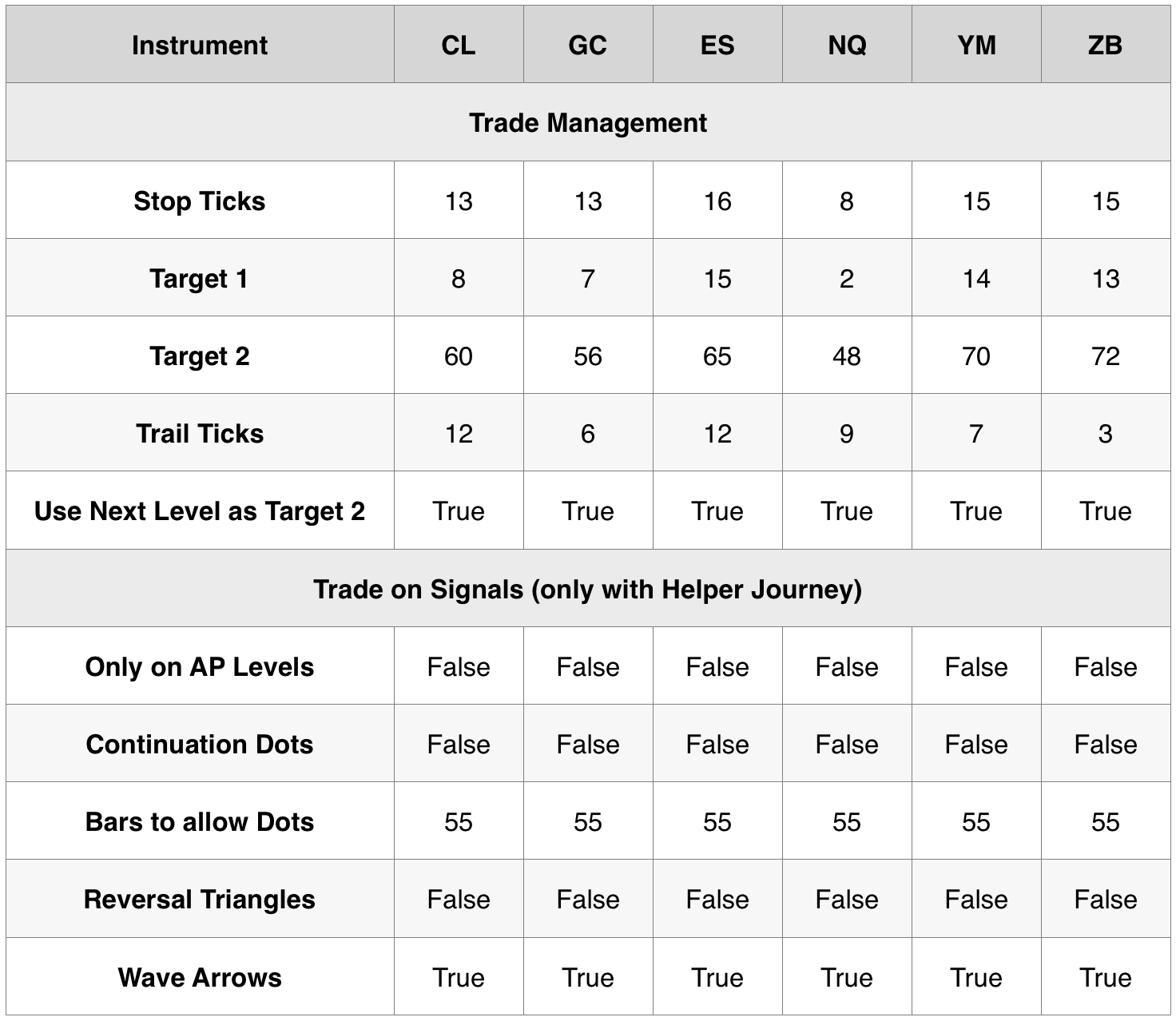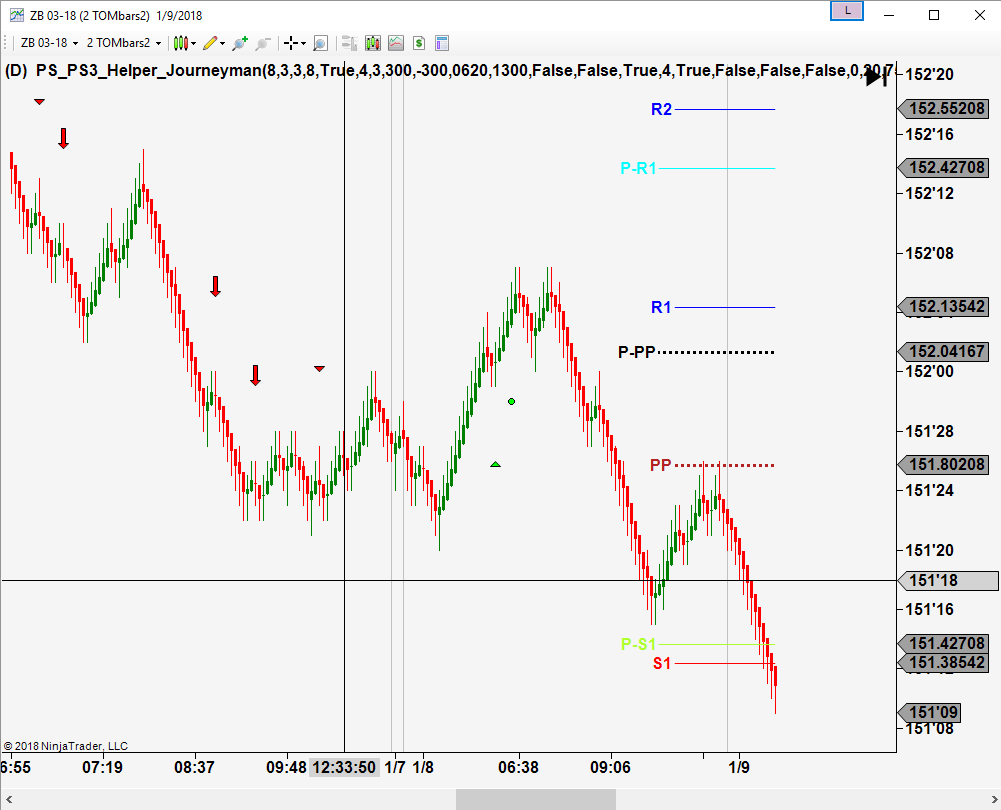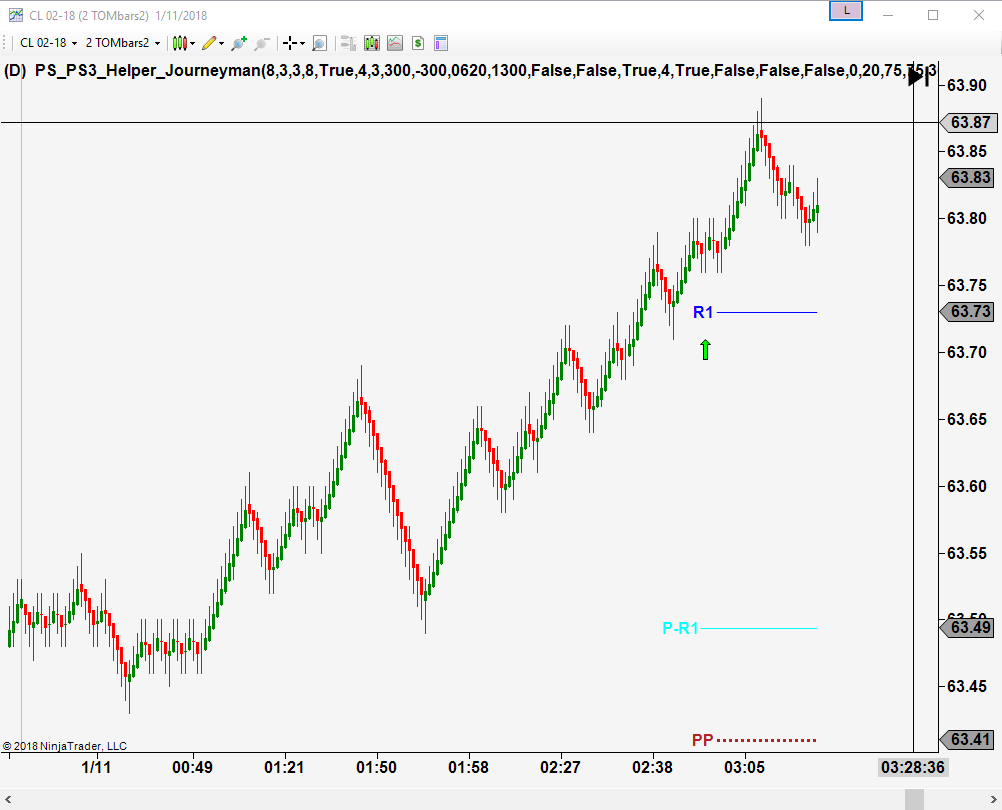Trading with PS3 and Helpers
Lesson 1
How to trade with PS3 and the Helper
PS3 trading is very fundamental. PS3 plots signals when a bar forms as a doji (small bodied bar that is hesitating or reversing direction) and meets the momentum and Floor Trader Number criteria defined by your settings.
Trade by taking signal that agree with the overall market direction.
The time to enter a trade is when the signals are moving in the direction they point. Go short when a new red signal forms below the last red signal and long when a new green signal forms above the last green signal.
Additional information on using the Helpers
Sample market conditions showing when to click Helper buttons to trade long and short:
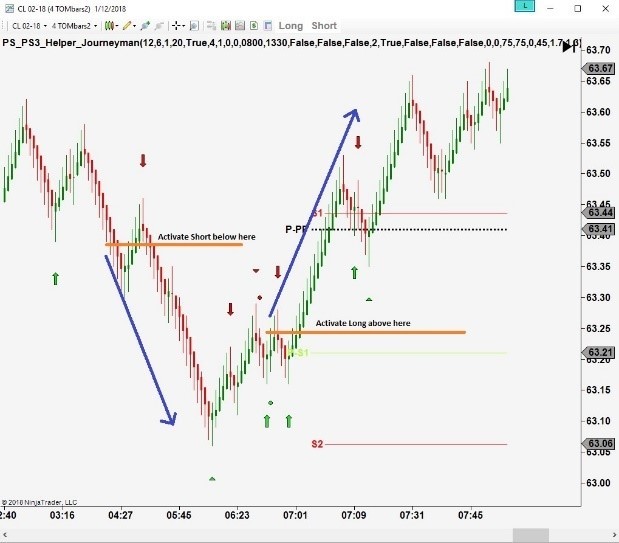
CLICK TO ENLARGE
Recommended Setup
Use two charts, one with the Helper and one with Chart Trader activated. The helper will get you in to the trade and the Chart Trader chart can be used to manage a trade once you are in it if you wish.

CLICK TO ENLARGE
The table below provides some base settings for common instruments. These settings are not the best, but will provide more high probability signals than false positives. Experiment with different settings in PS3 or use the Strategy Analyzer and PS3 Helper Journeyman to get a more optimal configuration for the instrument, time frame and risk you want to trade.
Use just the Target 1 and Stop settings for Helper Basic
Note: The table below provides some base settings for common instruments. These settings are not the best, but will provide more high probability signals than false positives. Experiment with different settings in PS3 or use the Strategy Analyzer and PS3 Helper Journeyman to get a more optimal configuration for the instrument, time frame and risk you want to trade.
Chart below last updated on: 01.15.18
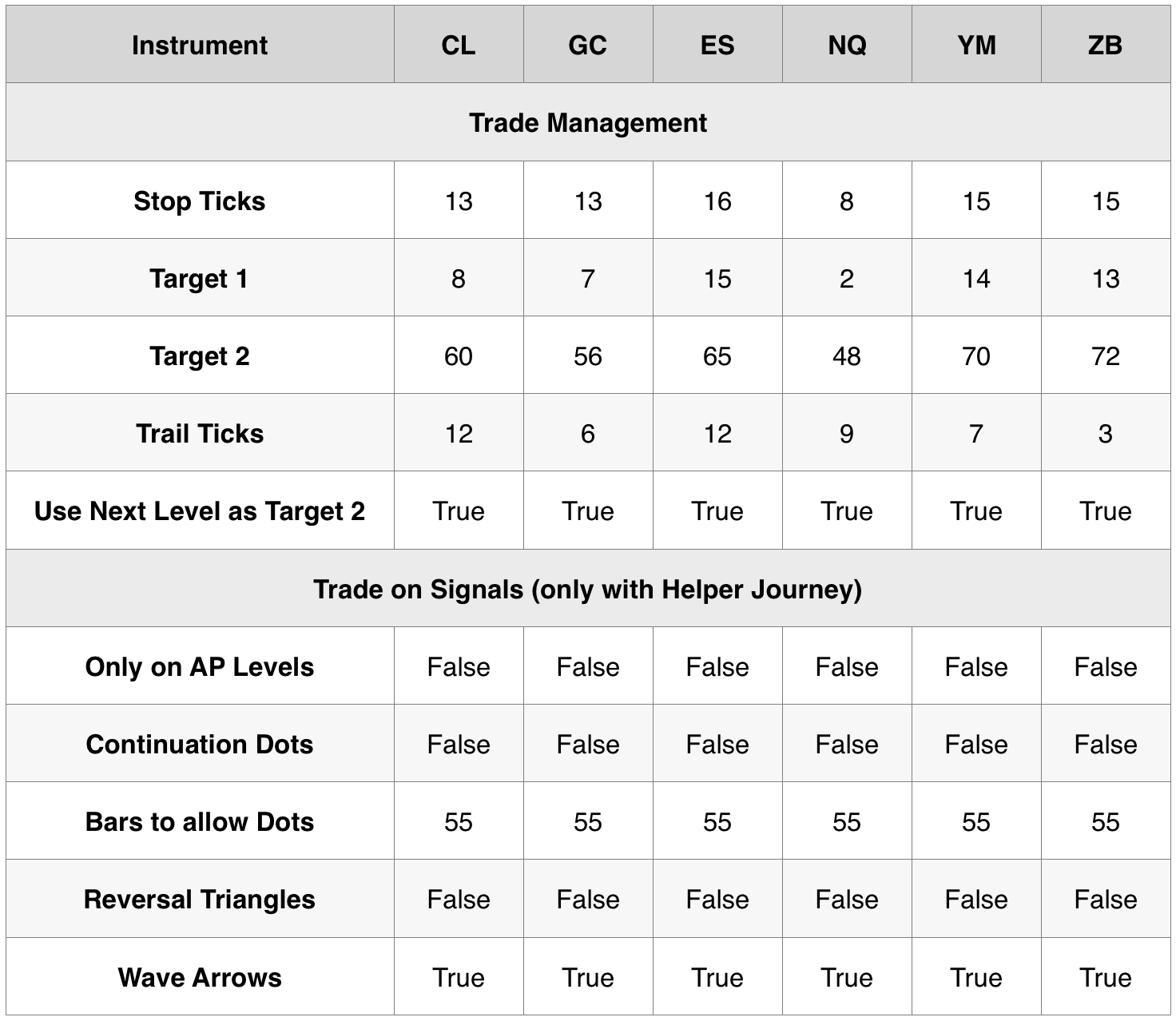
CLICK TO ENLARGE
Market Direction Examples:
Unclear market direction:

CLICK TO ENLARGE
Clear bearish:
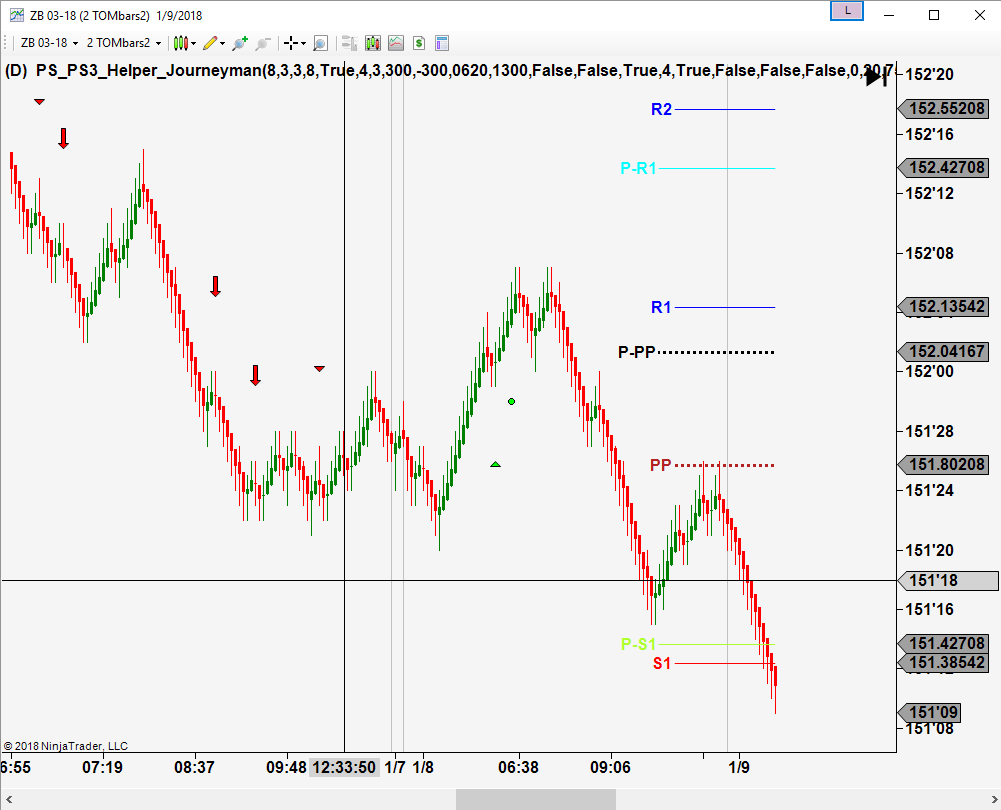
CLICK TO ENLARGE
Clear bullish:
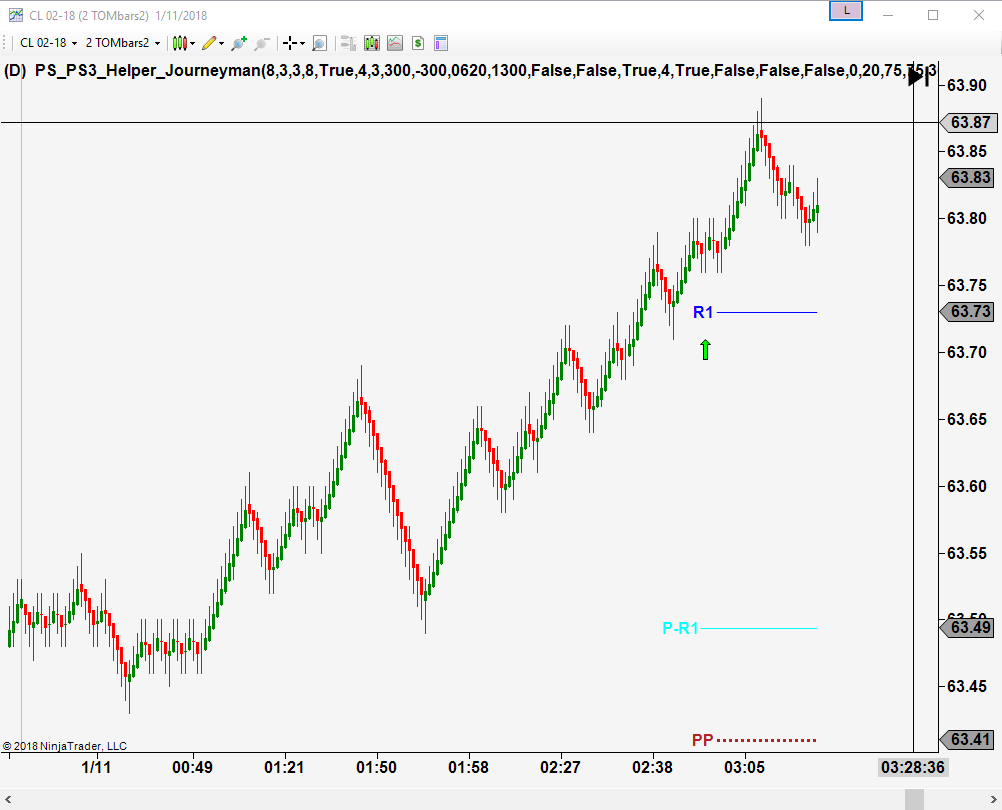
CLICK TO ENLARGE