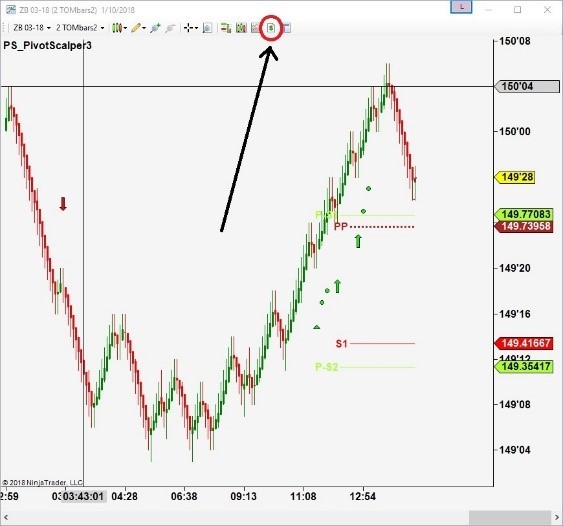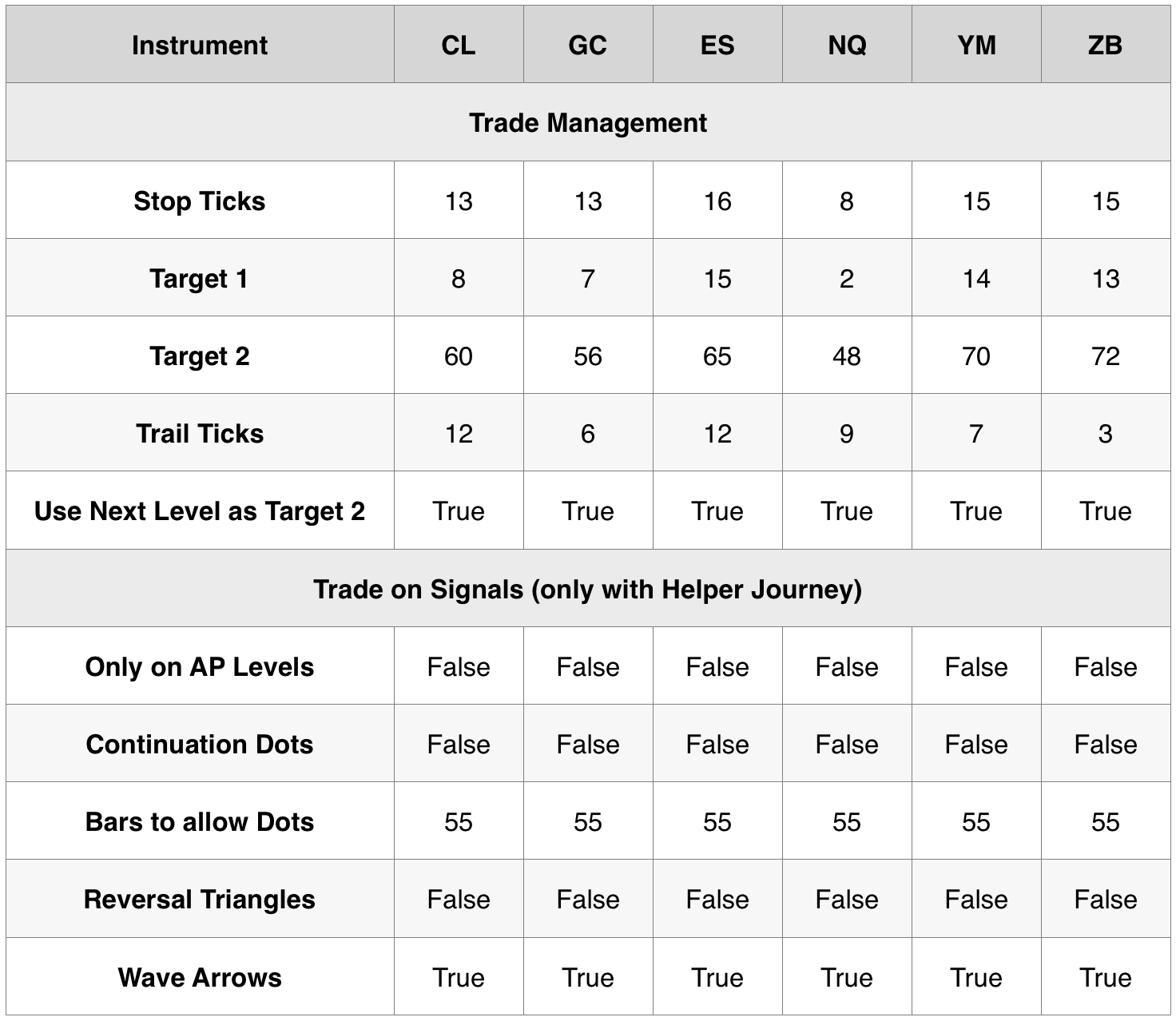Pivot Scalper 3 Helper – Journeyman
Lesson 4
Helper Journeyman does all that Helper Basic does and adds some Trade management capabilities as well as giving you the ability to use NinjaTrader’s Strategy Analyzer to back test and optimize the Helper/PS3 settings for your specific trading ideas.
Watch the video above to see how to setup the Helpers, get them started and a few tips
Enabling the Helpers
The Helper is a NinjaTrader strategy and you can only activate it when:
- A data feed is connected (Simulated and Replay also work)
- You have a chart with Chart Trader turned off
A chart should look similar to this when you are permitted to add the Helper to it. Note the icon with the dollar sign in it. This is the button you press to add the Helper.
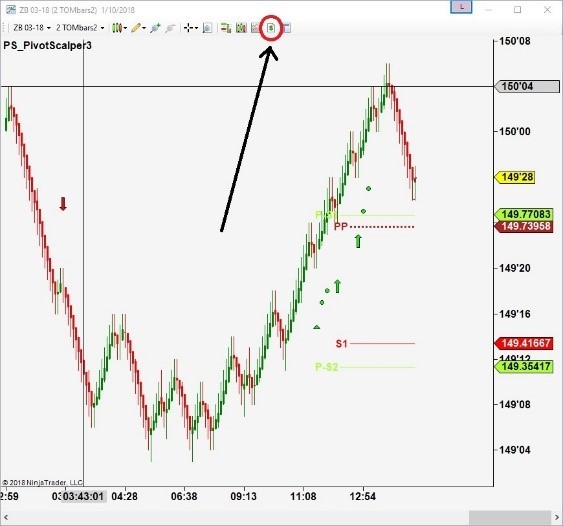
CLICK TO ENLARGE
With the Helper added your chart looks like this and you are ready to trade:

CLICK TO ENLARGE
Note the gray Long and Short buttons at the top of the chart. The next section will show you how to use them.
Helper Journeyman Configurations for Different Instruments
The table below provides some base settings for common instruments. These settings are not the best but will provide more high probability signals than false positives.
Experiment with different settings in PS3 or use the Strategy Analyzer and PS3 Helper Journeyman to get a more optimal configuration for the instrument, time frame and risk you want to trade.
Note: The table below provides some base settings for common instruments.
Chart below last updated on: 01.15.18
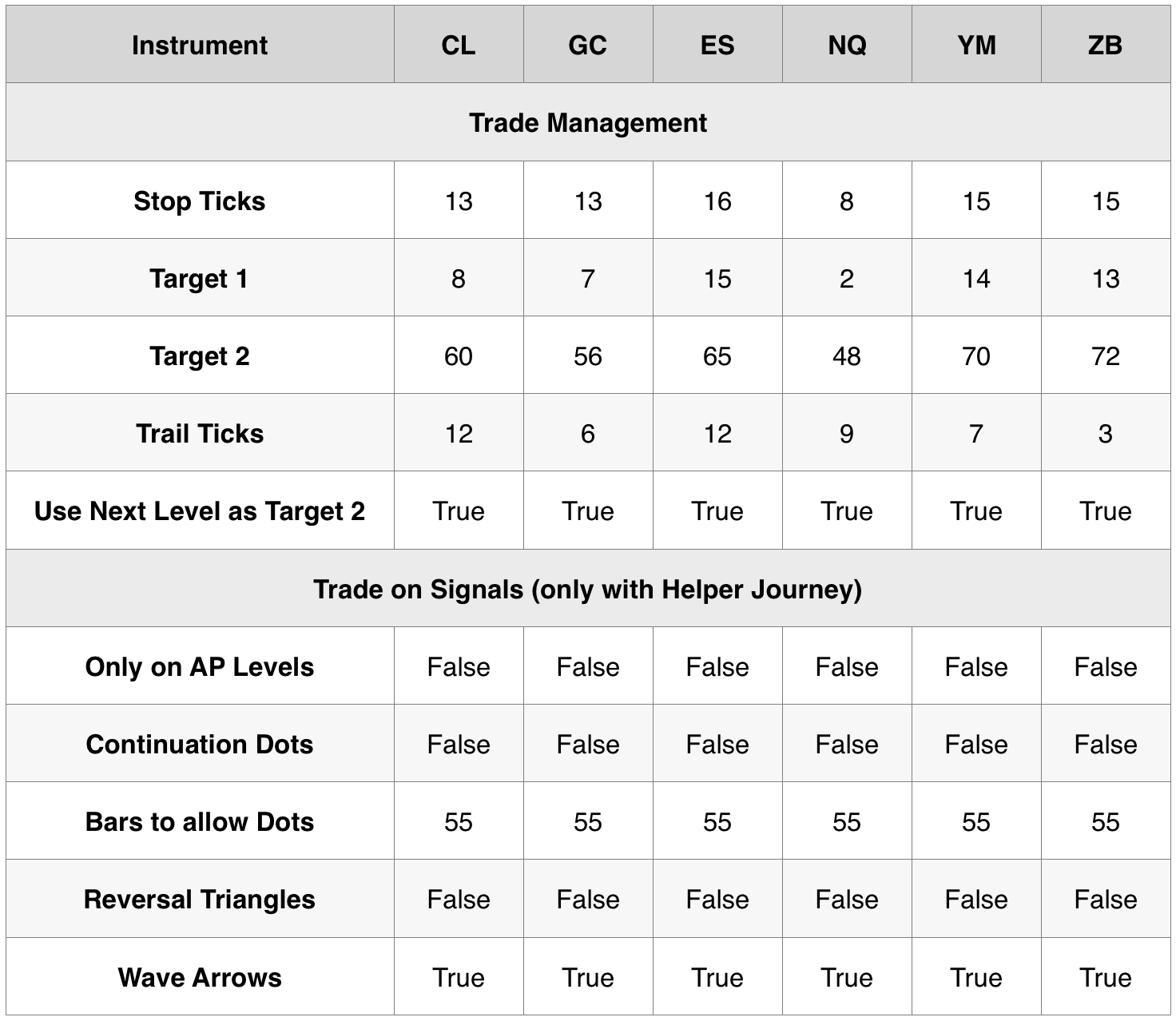
CLICK TO ENLARGE
Click the checkmark in the bottom right to complete this entire course.