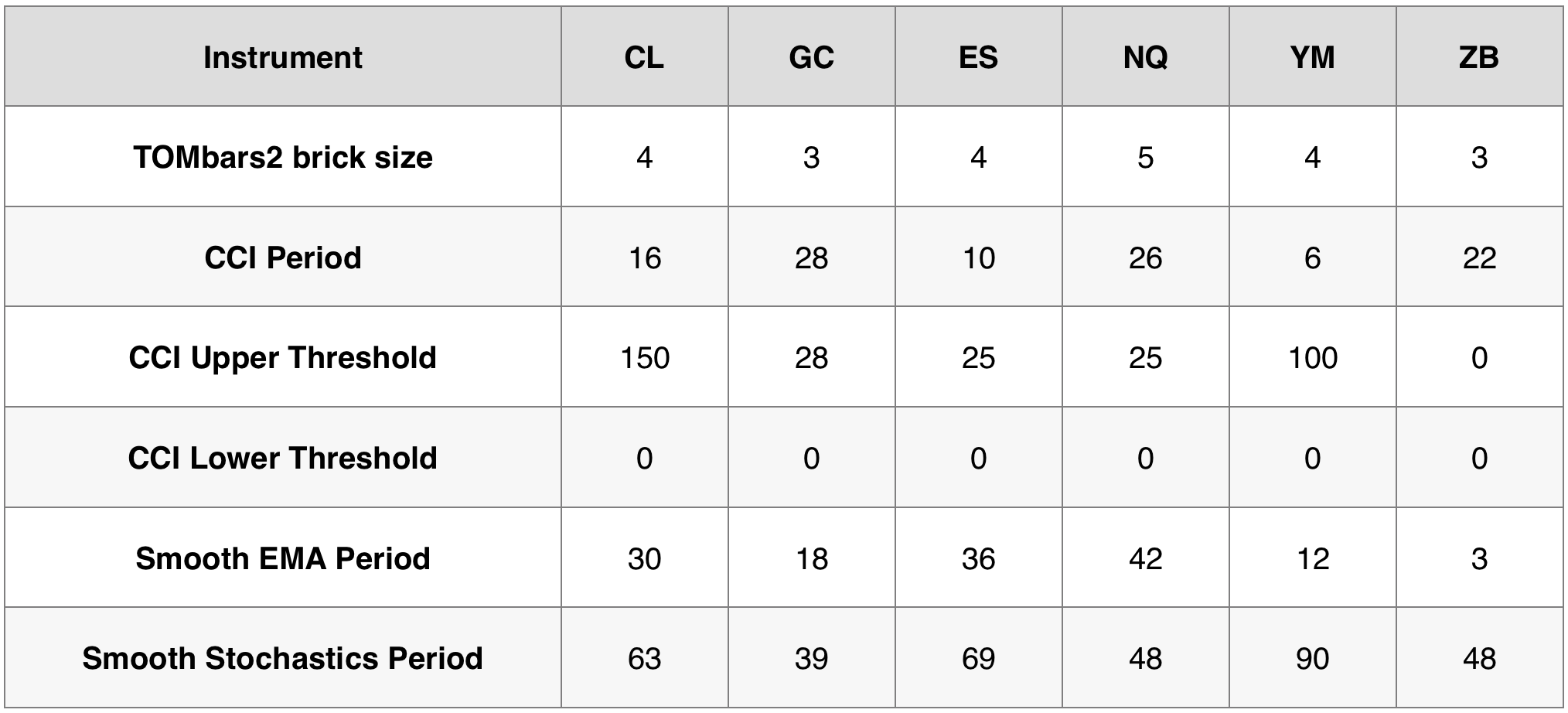Pivot Scalper 3
Lesson 2
Configurations Settings Overview
The sections below detail the PivotScalper 3 parameters that you can control.

CLICK TO ENLARGE
Advanced Parameters
These allow you to show the daily High and Low as a plot on the chart and control the width of the plots of the Advanced Pivot levels on the chart.
Alerts
This section allows you to enable audio alerts for signals that PS3 produces.
Note: These audio alerts can sound multiple times per bar and you should wait until a bar closes before taking a trade. Often an alert will be triggered and the bar does not end up closing as the signal that was originally sounded.
Oscillators Parameters
These govern the momentum filtering of the Pivot Scalper 3 (PS3) signal.
Session Times
Session Times are used to generate the Advanced Pivot levels. You must input these in the format HHMM and they must be for the session in your local time zone.
A good page for finding instrument session times is (below):
http://www.infinitytrading.com/tool/futures-trading-hours
Signal Visuals
These allow you to change the color of the signal symbols and the distance in ticks they are placed from the price bar.
Version
This is included as an aid for our support staff to help you in the unlikely event of an issue.
Data & Visual
These are the standard options for all NinjaTrader 7 indicators.
Plots
Provides controls for you change the color, width and other style characteristics of the Floor Trader Number plots.
PS3 Base Settings
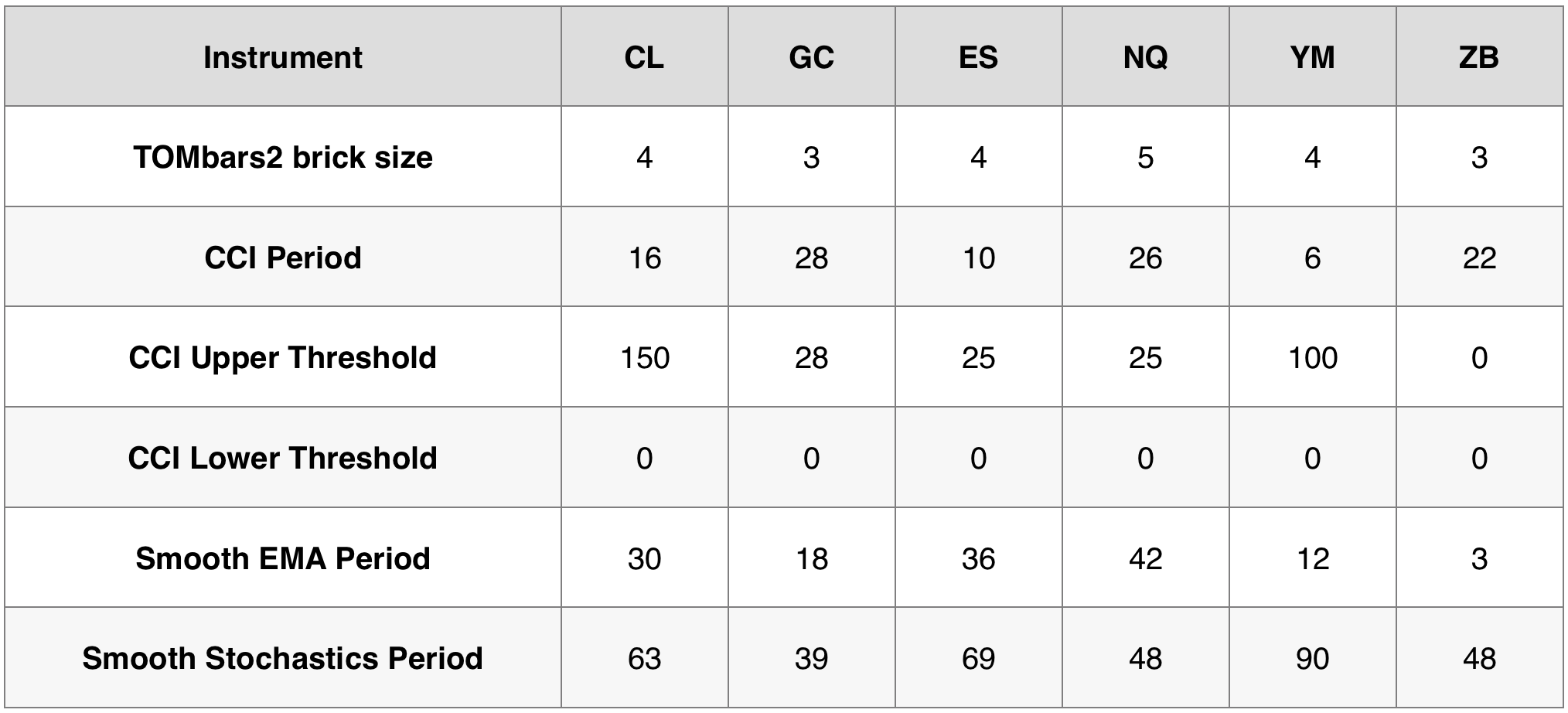
CLICK TO ENLARGE
Brick Size is set in the Data Series window for your chart. The other parameters are set in the Indicators window.
Click the circled arrow in the bottom right to move onto the next Lesson