PS3 Templates .exe File
Lesson 2
The great thing about this installation is that it's really just a few clicks and then you're done.
Open Windows Explorer
Go to the folder that contains the .exe File
For most users browsers will store downloaded files into the DOWNLOADS folder. If you chose to have it download in a different location then be sure you make your way to that specific folder.
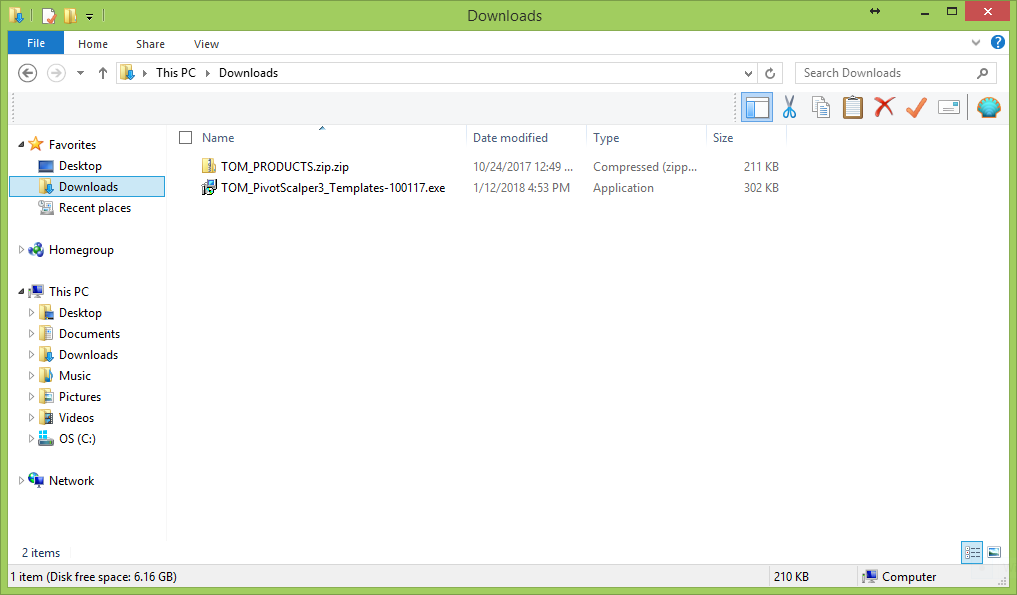
CLICK TO ENLARGE
Double click the .exe file
To launch the auto-installation .exe file, double click on the .exe file.
REMEMBER - the file you've downloaded is going have a different name. The example file name in the image below is for demonstrations purposes only.
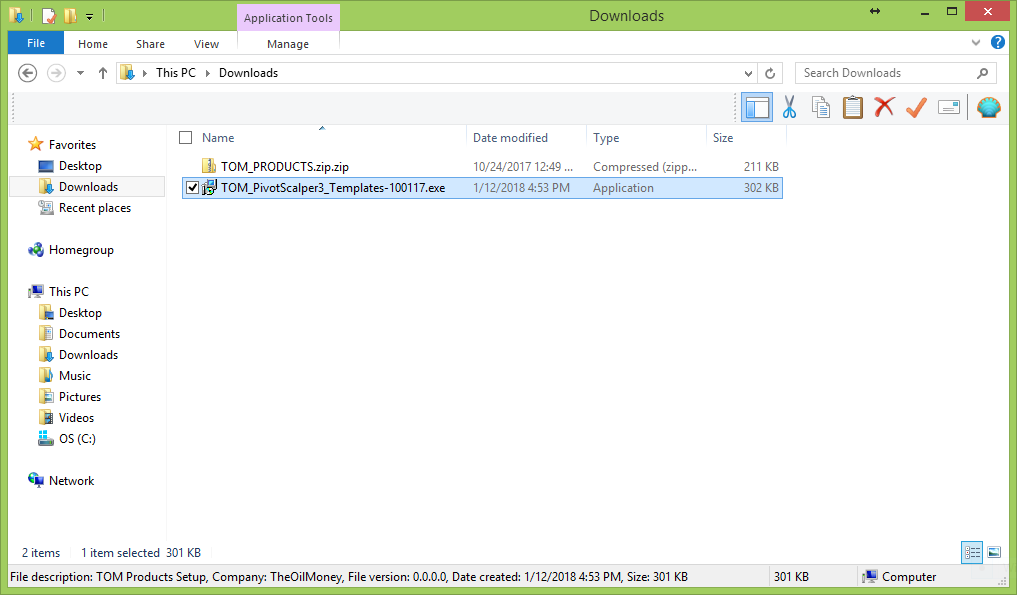
CLICK TO ENLARGE
Follow the prompts to install
Click on the INSTALL button and let it the auto-installation complete its process behind the scenes.
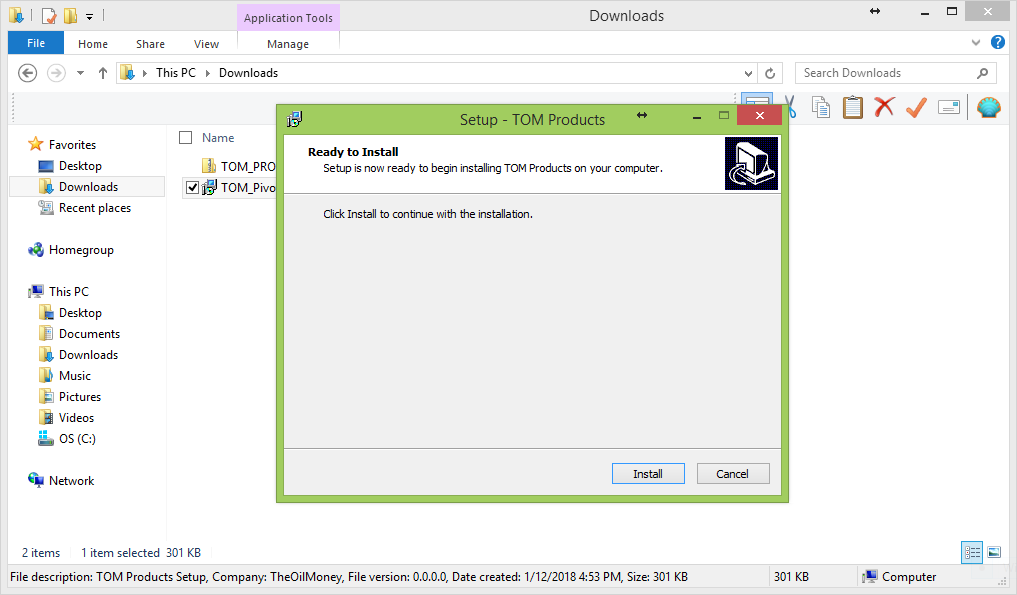
CLICK TO ENLARGE
Completing the auto-installation
Click on the FINISH button and thats all there is to it. The auto-installer has completed the installation for you.
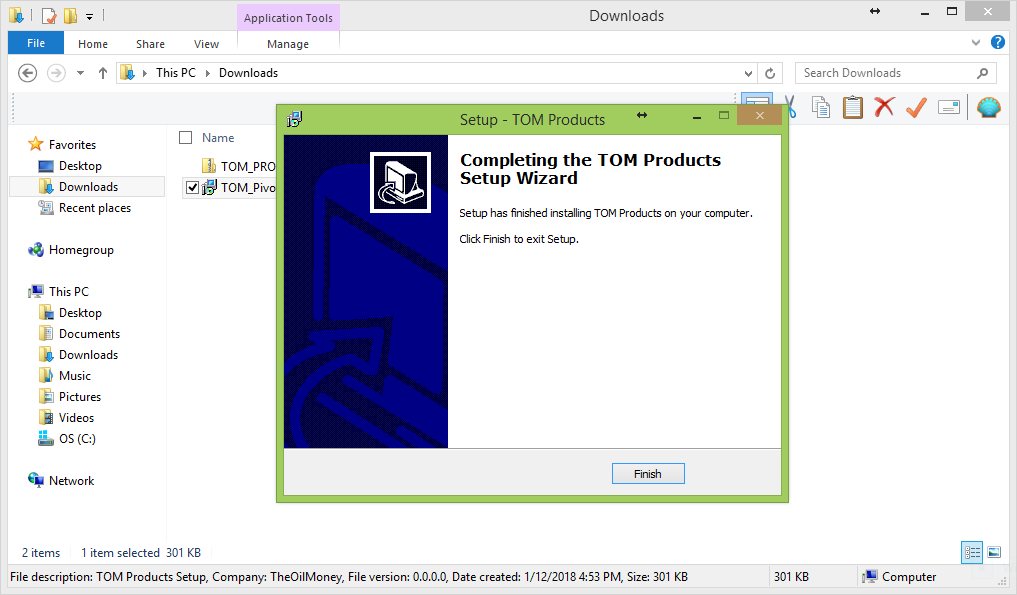
CLICK TO ENLARGE
Click the checkmark in the bottom right to complete this entire course.
